- Published on
AUPCTF'23 - Stegnography - Arcane
- Authors

- Name
- Ali Taqi Wajid
- @alitaqiwajid
Challenge Description
In the city of Piltover, chaos reigns supreme as Jinx, the mischievous troublemaker, roams the streets. Armed with her deadly arsenal and a wicked grin, she sets the city ablaze with her explosive antics. navigate Jinx's twisted mind, decipher her puzzles, and outsmart her at every turn to uncover the hidden flag. Will you be able to tame the chaos and triumph over Jinx's mischief?
Solution
So, the first thing I normally do when downloading the file, is run file command to check the type of file it is:
file arcane.exe
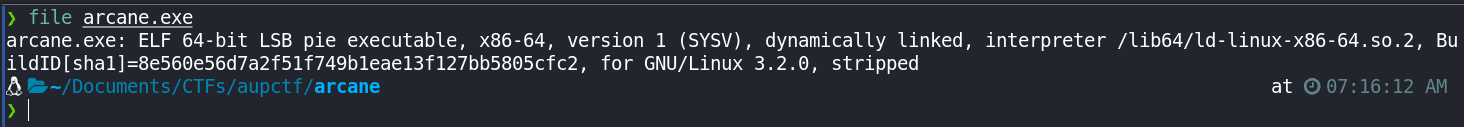
We can see, that the file is a linux executable, let's give it executable permissions and run it:
chmod +x arcane.exe
./arcane.exe
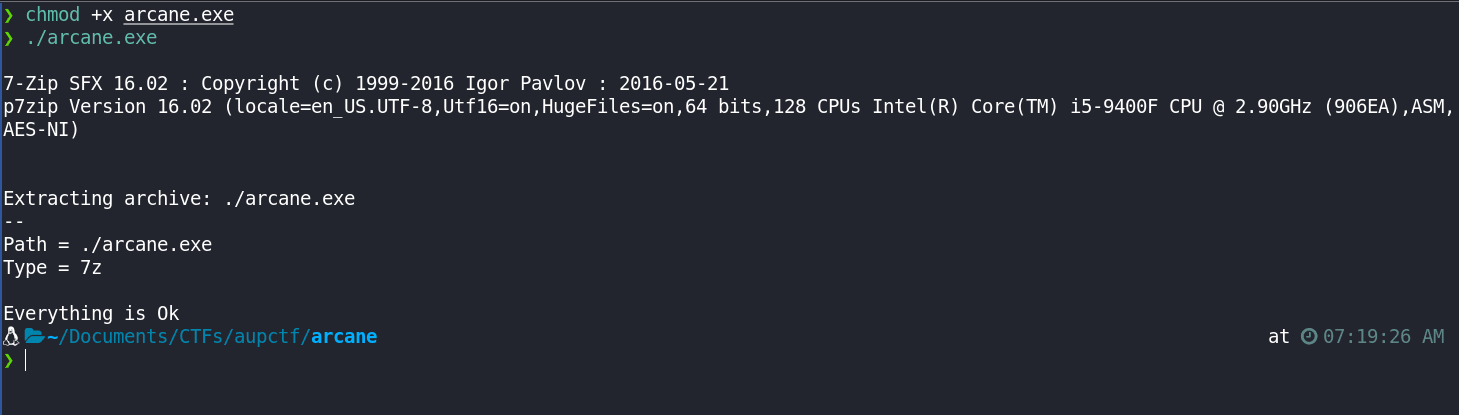
Weird enough, the binary ran 7z to extract some contents and then exited. Let's check the contents of the directory:
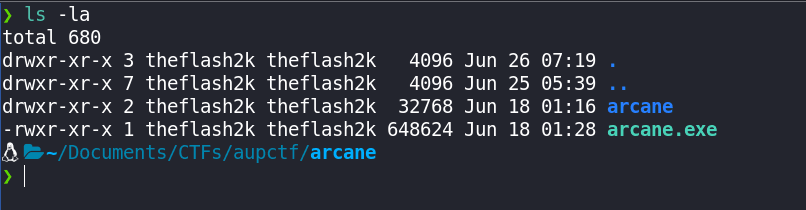
Well, we can see a new folder has been created called arcane, let's check the content within it
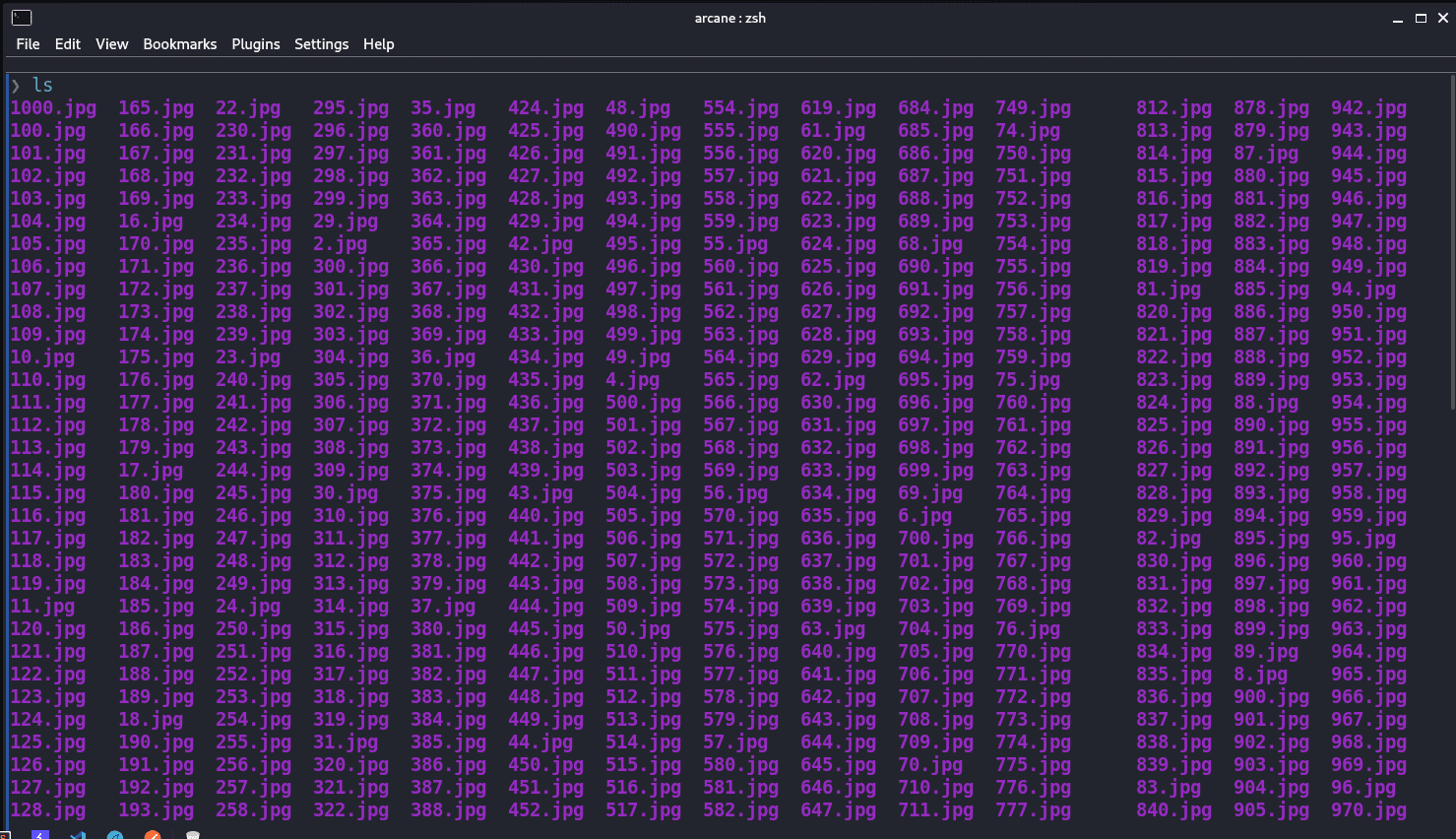
Using the file manager (nautilus), to check the files
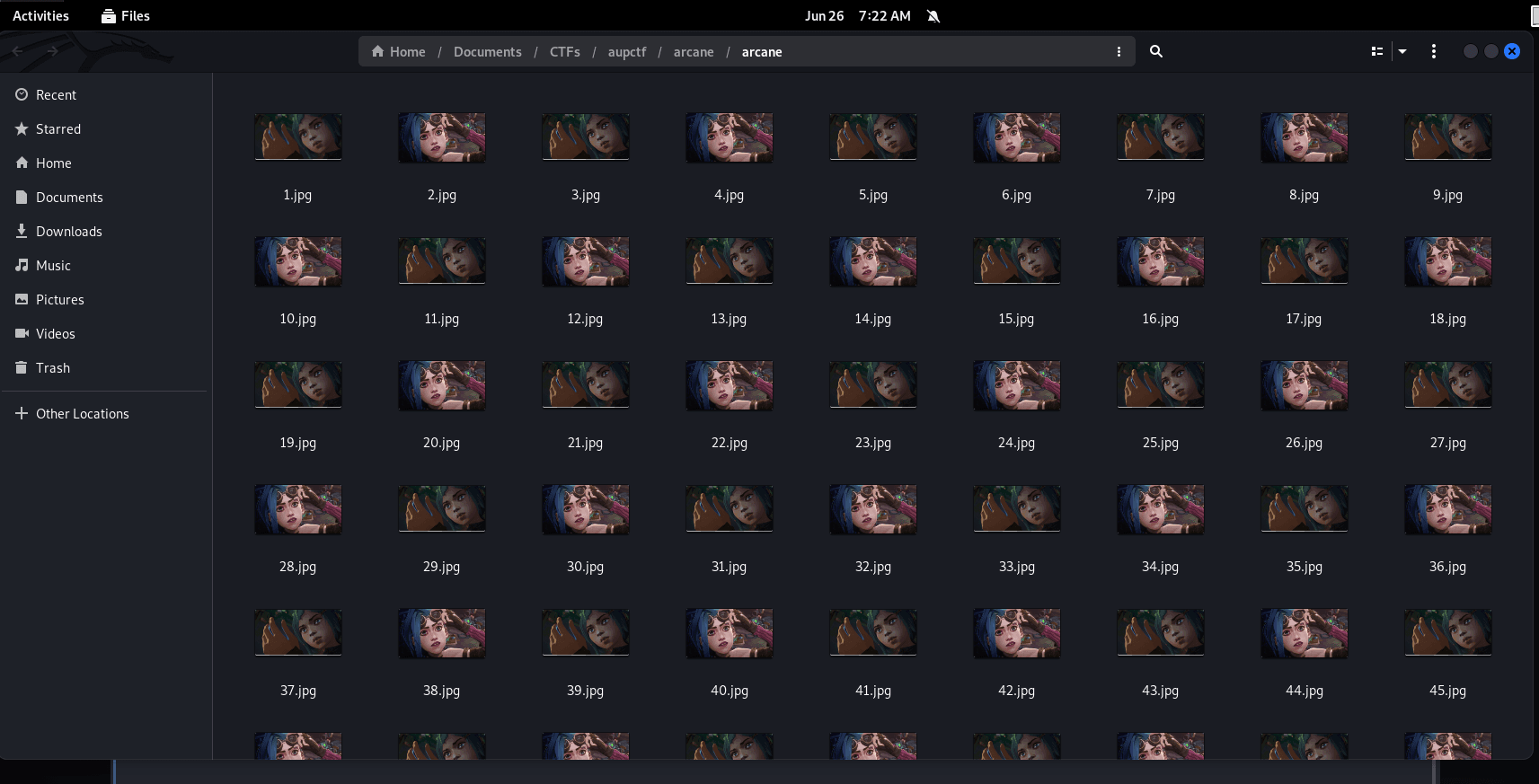
Now, in CTFs, whenever I'm presented with files, i often run a simple command to seperate all the different ones and then check them individually. So, let's do that:
for i in $(ls); do md5sum $i; done | sort

Now, what this will do, is it will; at the end give the names of all the files whose md5sum is different from the rest. Now, we can see we have 3 different files we can check
img
869.jpg
786_dba.jpg
Let's check the img file first:
file img
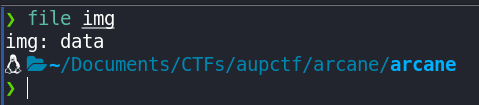
It says data, the next thing I normally do, is check the magic bytes of the file, to see if they match the file type. So, let's do that:
xxd img | head
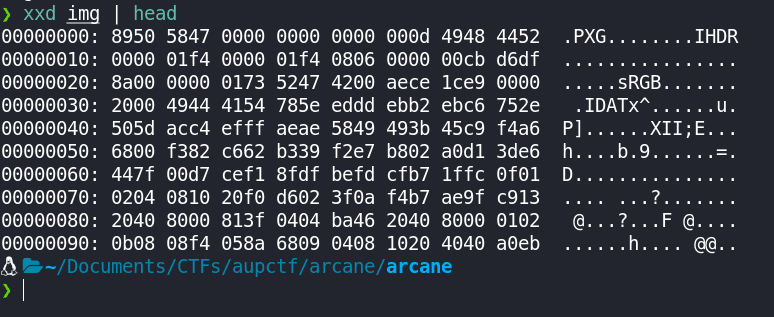
Now, we can see that the magic bytes are 89 50 58 47, which somewhat correspond to a PNG image. However, the actual magic bytes of a PNG image are 89 50 4E 47 0D 0A 1 A 0A. So, let's fix that using hexedit
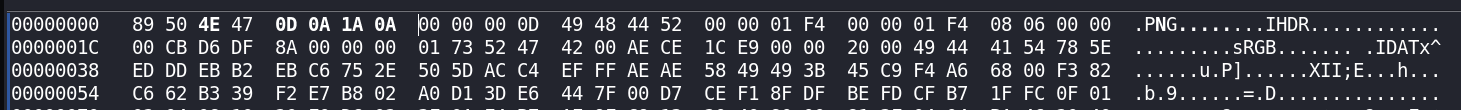
Now, pressing F2 to save and CTRL+X to exit hexedit, we re-run the file command
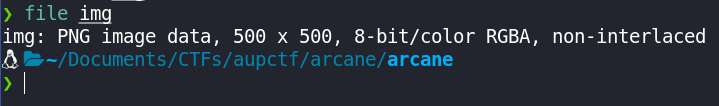
Opening the file, we're greeted with a plain-white canvas
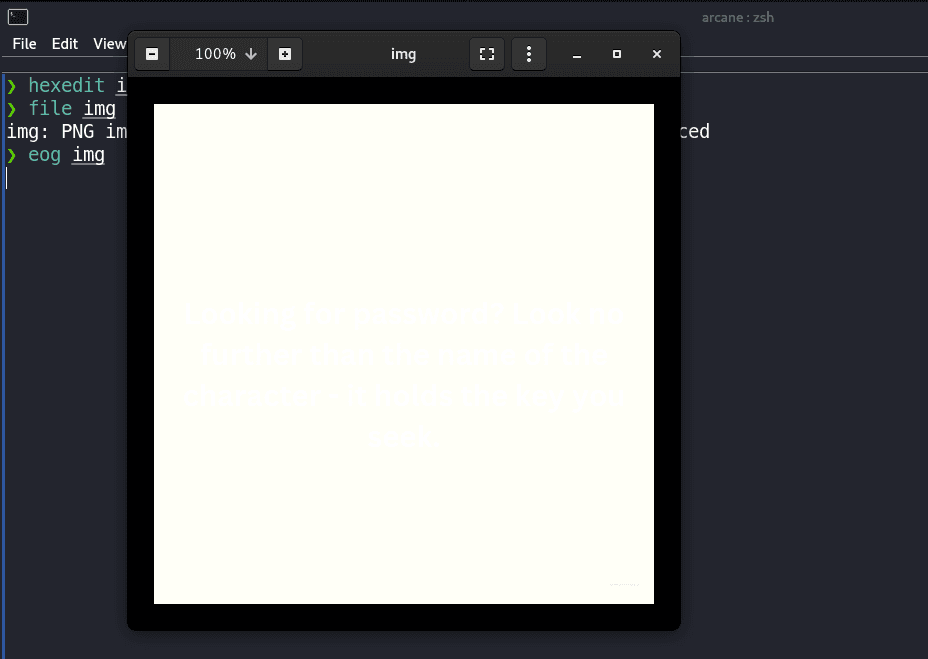
Let's try opening this in stegsolve and see if we can find anything
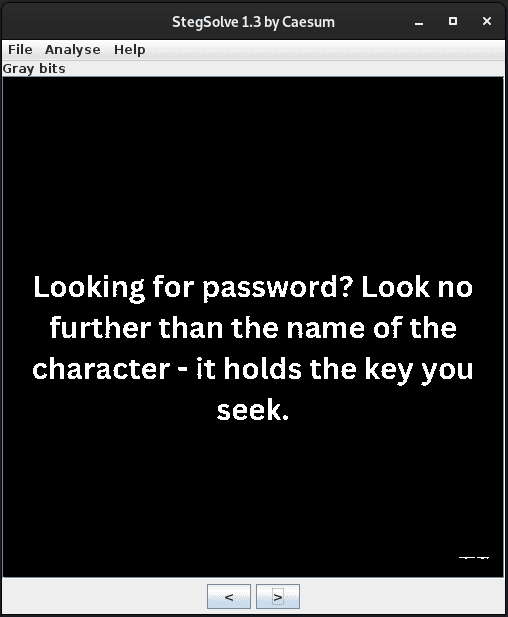
Looking for password? Look no further than the name of the character - it holds the key you seek.
Well, the challenge description says jinx, so let's try that. But, where do we need to enter the password?
Remember, we got 2 more files, that actually checked out, and both of them were JPEG images, let's try steghide on both of them:
steghide extract -sf <file_name>
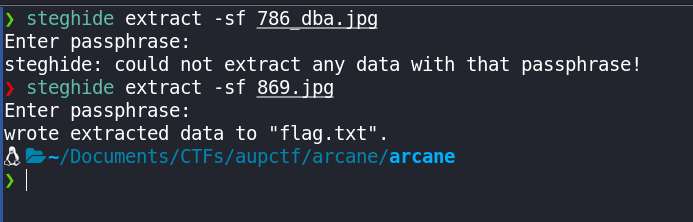
Let's try catting the file:
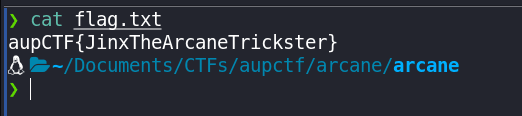
Flag: aupCTF{JinxTheArcaneTrickster}